Editor's review
Outlook Extraction Suite is all in one utility to extract email messages, email addresses and attachments from your outlook folder. It supports both outlook and outlook express.
Features: The application is nicely designed considering user requirement. You can perform all extraction operation from one screen. You need to follow instruction wizard for extraction, all the steps are nicely describe that helps you to complete activity without help.
To extract messages from your folder, first step is to select message folder from your outlook folder where messages are stored. You can check an option “Process subfolder” if you wish to extract messages from subfolder as well. Specify output folder to store all the extracted messages. Application allows you to select an option to what should be done with existing message such as skip this message, overwrite existing message or create unique name for the message. In the next step, you need to choose the folder naming option for extracted messages, choose file naming options for extracted messages. Moving further you can see the list of all extracted messages. To extract email address, select outlook folder name, choose email address extracting options as extract address from senders’ data, recipient data, all address fields etc. Application will display the list of extracted email address with names. Specify output files for extracted emails address and how you would like to store them as TXT file, CSV file, Excel file etc. Similarly you need to follow instruction wizard to extract an attachment from your message folder. It works with Windows XP, Windows 2000, Windows 2003, Windows Vista and Windows 7.
Overall: This is an excellent extraction outlook extraction utility to extract messages, email addresses and attachments.


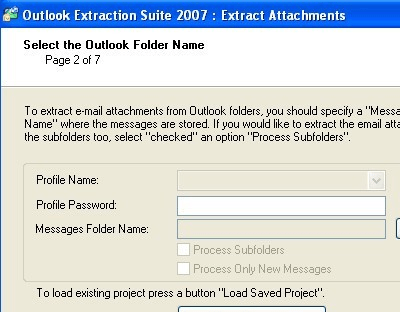
User comments